A couple of weeks ago I shared a post detailing How to Start a Blog. If you are interested in starting a blog and missed it, go HERE to check it out. Once you have your backend of your website set up, it is time to begin configuring your blog. You have already downloaded your framework and your child theme and you might be wondering about plugins. If you decided to start a blog using WordPress, you are faced with near endless possibilities of plugins. Some of them are amazing, some are not and some cause major site slowdowns. Some plugins work well with some themes, while others do not. So today I am going to share The Best WordPress Plugins...according to me! These are plugins that I find useful and have worked great for me. But they might not work well for everyone or with everyone's theme. So be prepared to do a little experimenting if something isn't working well for you. And remember to always backup your site before adding (or updating) anything!
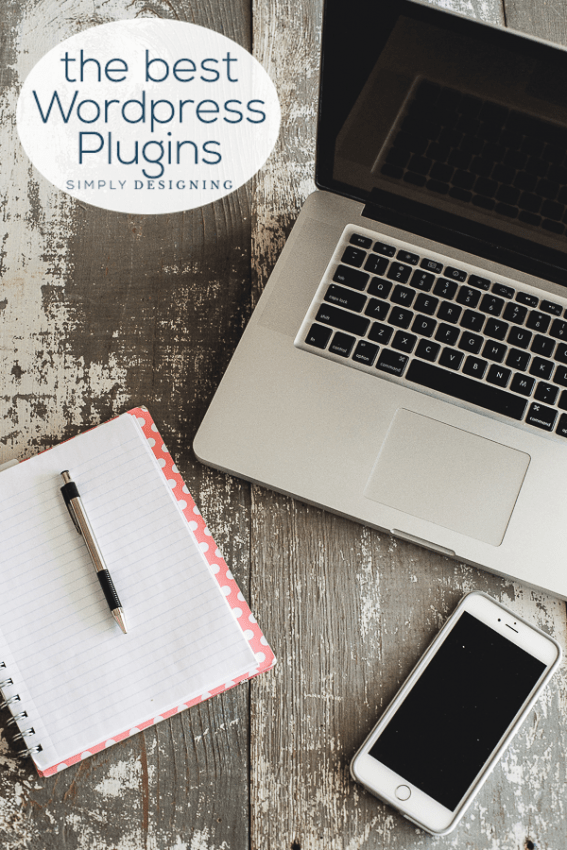
Again as a quick reminder, please always BACKUP your blog prior to downloading any plugin or updating anything on your site. Sometimes things go wrong, sometimes there are glitches so it is best to have a backup just in case. Also please know that I am not liable or responsible if something doesn't work or if you experience any loss or complication as a result of downloading any of these plugins. I am merely sharing what works well for me but I can not guarantee the same results.
Here we go...the best wordpress plugins!
The Best WordPress Plugins for your Blog
ADD SIGNATURE
If you would like to add a signature automatically to the end of every post, this is a great plug in to use for it! I have uploaded an image that says "happy designing ashley phipps" and I love the consistency this provides with no additional work on my end once it is set up! Cost: FREE*
AKISMET
If you are brand new to blogging, you may not have to worry about spam yet. But one day, I promise you will get spam comments on your blog and this is a great way to protect against them. I can't tell you the hundreds of thousands of spam comments this plugin has saved me from. Cost: FREE*
BACKUP BY BLOGVAULT
Does your host backup your blog? Great. But how often? Is it often enough? And will it be easy to restore if something happens. I love that my host backs up my blog, but I want to ensure a daily update is done and that it is accessible by someone else other than just my host. Cost: $9 per month and worth every penny for peace of mind*
CATEGORY GRID VIEW GALLERY
Go and check out my DIY, Craft or Recipe pages by clicking on the respective links on the menu at the top of my site. What do you see? A gallery of categorized posts! There are so many ways to create gallery pages but this plugin is by far the easiest way to make a gallery happen quickly based on categories! It will also auto-populate every time a new post is published in the same category. This is a must have plugin for gallery pages. Cost: FREE*
CONTACT FORM 7
Ok this is a recent installation for me but so far I am loving it. Even though I try to make it easy to contact me, I have my email address in several places on my blog and on my About Me page, but I like to make things really really easy for people. On the top right sidebar of my blog, I have a small mail icon. If you click it, you are taken to a Contact Form! When someone writes me, I get an email and I can respond to it directly from my email. It is an easy way to allow people to contact you. As a hint...you might be wary of letting strangers contact you...but I promise you, you will want brands and companies to be able to reach out to you! If they can't find you, they can't give you paid gigs. So be accessible! Cost: FREE*
EASY SOCIAL ICONS
The top right sidebar has several social icons. These are custom designed icons to lead people to my social media pages and the Easy Social Icons plugin makes that easy to happen (and work properly). Cost: FREE*
EASYRECIPE
If you plan to write recipes on your blog, you want an easy way for your readers to print the recipes. This is an easy (and free) plugin that allows you to add printable recipes directly to your blog! Cost: FREE*
GENESIS FEATURED WIDGET AMPLIFIED
Again this plugin only works if you have the Genesis framework, but it will allow you to have rotating featured images on your blog. I have these placed on my sidebar so that visitors can see new or interesting content whenever they visit my site. Cost: FREE*
GENESIS RESPONSIVE SLIDER
Again this plugin only works if you have the Genesis framework, but it will allow you to have a featured image slider at the top of your blog like I did. I really really love this feature on my blog! Cost: FREE*
IMSANITY
Ok. This is a really good one for keeping your site loading fast. One of the main reasons blog load slow is that images are often uploaded at too high of a resolution or size. It is best to know the width of your blog and manually reduce all images you upload to the correct pixel width and to a resolution of 72. However, if you didn't know that at the beginning of blogging, transferred your site to wordpress from blogger, you changed the width of your blog or you have contributors who don't know how to size their images correctly, you NEED this plugin. This plugin automatically resizes images to a reasonable size and you can even go back and resize images that were uploaded previously. Cost: FREE*
jQUERY PIN IT BUTTON FOR IMAGES
If you hover over any of my images, a blue, customized pinterest button appears. If you click on it, you will be able to pin the image that you click on directly. It is just a fun and pretty addition to a blog, but not a necessity. Cost: FREE*
POPUP ALLY
Once every 14 days a popup will appear on my site. It will prompt you to subscribe to my emails (because they are awesome and you should!). I don't like to have this pop up every time you visit my site, and this popup allows you to set how often it is shown and you can configure it to match your blog too! It is just a nice, subtle, occasional reminder to subscribe to my awesomeness! You can also subscriber HERE. Cost: FREE*
SHAREAHOLIC
At the top and bottom of each post are social media buttons that allow users to directly share my content on the social media of their choice! The best way to get more readers is for other people to share your content! Make it easy for them to do that! Cost: FREE*
ULTIMATE NOFOLLOW
If you aren't familiar with html coding, this is a simple way to turn an outbound link into a no-follow link. This is important because every affiliate or sponsored link needs to be a no-follow link. So you need to either learn how to code it in, or install a plugin like this! Cost: FREE*
WORDFENCE SECURITY
Blogs and websites get hacked every single day. Mostly for malicious purposes. It is important to ensure that you not only back up your site but that you also keep it secure. To keep it secure I recommend keeping your framework, theme and plugins up to date. Usually the updates help prevent security breaches. But putting in a third party security measure like this plugin adds an additional layer of security to the process. This is an antivirus, firewall and high-speed cache in one. Cost: FREE*
WORDPRESS DATABASE BACKUP
This is another backup plugin option for you. This allows you to download your backup directly to your computer or email it to yourself. This provides easy access for your backup in case something happens and you just quickly want to restore it yourself. Cost: FREE*
WP SUPER CACHE
This is a very fast caching plugin that helps users access your site more quickly. Cost: FREE*
YOAST SEO
SEO. I am sure you have heard of it. Yost SEO is a plugin that allows you to specify your keyword and your meta description. The meta description is what shows up as the snippet when you search for something in Google. If you don't specify the meta description yourself with a plugin like this, search engines will simply use the first little bit of your blog post, which may or may not contain your keyword of be very relevant to your blog post! You want people to click on your post, so your meta description needs to be descriptive of what they will find in your post. Allowing it to autofill for you is not the best idea. So be sure to control that aspect of your blog with this (or a similar) plugin. Cost: FREE*
*Pricing is accurate at the time I installed these plugins, but may not be accurate now.
Whew. I recommend only installing one plugin at a time when making changes to your blog so that you know what plugin is causing the issues should something come up.
Also, many of these same things can be accomplished by hardcoding things into your blog instead if you are technically savvy or enjoy learning about that stuff. But if you are looking for plugins, there are some of the best wordpress plugins I've found!
You might also enjoy:


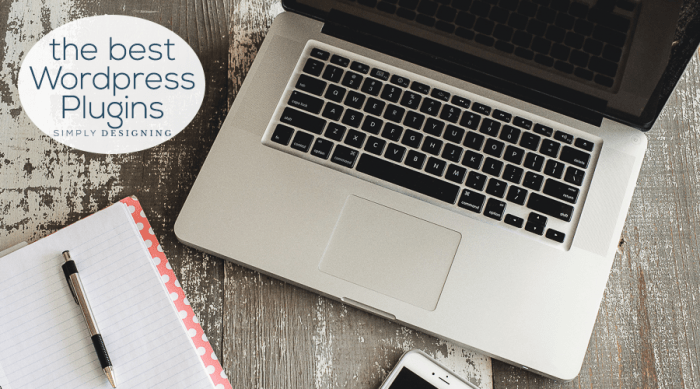







Kelli
This is a great article for a newer blogger like me. So useful! Thanks, too, for sharing the 'whys' behind the plug ins. We are still learning a LOT right now about what is really helpful to our blog and what is just clogging up space. Thank you!