How to Start a Blog
One of the questions I am asked regularly is How to Start a Blog. I have readers email me to ask questions, I have close friends and even past associates who ask me for the lowdown on how to start a blog! And guess what? I absolutely LOVE helping people figure out both the nitty-gritty and the high-level aspects of starting their own blog! I love teaching and I love sharing the knowledge that I have learned with other people. I also will say that I don't know it all, but I certainly have come a long way in my blog journey. So today I am excited to share my tips and tricks for how to start a blog so that you can quickly be on your way to creating an awesome site! I hope this can be a great resource for anyone looking to begin their own blogging journey.
I must admit, when I started my blog, I had no idea what I was doing. I was on bed rest with my son and simply bored out of my mind. After spending way too much time reading books, watching movies and surfing the internet, and many many blogs, I decided that I wanted to start my own blog. I started it on a complete and total whim. I never would have dreamed in a million years that it could grow and that it would become the success that it has become today. I feel very blessed and I am incredibly grateful for the many opportunities I have been given because of this blog. And I am so grateful for a supportive husband who helps support me in this crazy endeavor. He is awesome. Anyway...
As any blogger will tell you, I love my blog...occasionally I get frustrated...but mostly, I can't imagine a life without it. It has become my creative outlet as I have stayed at home with my kids. It allows me to be home when they get on the bus and when they get off the bus. It allows me to spend all evening with my family too. All while giving me a way to share my visions and dreams, my crazy DIY, Craft, and Recipe projects with you, and work with some amazing other bloggers and brands. It really is my dream job.
So today I am excited to share my knowledge with you. My blog knowledge has not all come easy, some has come through trial and error, other has come through extensive research, and some through amazing friends. But here it is, I am laying it all out for you. I am sharing the nitty-gritty of How to Start a Blog!
How to Start a Blog
(affiliate links are included in this post for your convenience)
Why?
Determine your purpose. What type of content will you share on your blog? Some say that having a very niche blog is the best way to attract high traffic. However, I personally don't like to only do one thing. I love to share crafts, DIY projects, and recipes. So I have more of a lifestyle or home blog. It is perfect for me. If you really only love baking cookies though...go for it! Make a site only about cookie recipes or cookie decoration! I have seen people become very successful at that too! The key is determining what you love to do, what you want to share, and what is sustainable for you to do regularly.
Name
Decide on a name and check to see if the URL is available for it. You also need to determine if you want your own name to be in your blog name or if you want a little more anonymity. My blog name is officially "Simply Designing with Ashley Phipps" however my url is only "simplydesigning". If you want this to grow into a business vs being a hobby, you will want to look into local state rules about creating a business in your state. I would do a quick check to make sure that no one else is already using your name or else you could run into issues later on.
Purchase URL
Purchase your URL. A ".com" is good but a ".net" is just as good too! ".Edu" is for educational purposes and ".org" is generally used for non-profits or other organizations. So choose your domain extension wisely. I did not purchase my own URL when I started my blog, but later I was able to purchase the ".net" for it. I recommend snagging it right away so you have it no matter what. There are so many places that you can purchase a domain through but you can actually purchase your domain name from your host (which I will get to in a minute) like BlueHost who is currently offering a FREE domain name with their hosting services right now. A domain will typically cost between $10-$20 a year so it isn't a huge investment to get started with your own URL right away. My only recommendation is to make it easy to remember and not too long. www.simplydesigning.net is easy. www.simplydesigningwithashleyphipps.net is not so easy and it is way too long. So just keep that in mind.
Choose a Platform
Determine if you want to start a blog on WordPress, Blogger, or another platform. I began my blog on blogger and really have nothing bad to say about it. It is a great way to begin a blog for free but eventually, I outgrew it. There were site design things I wanted that were simply easier (not impossible, but easier) with a WordPress platform, features that made blogging easier for me, and a general level of freedom that led me to eventually make the switch to WordPress. If you choose to go the WordPress route (which I highly recommend you do) be sure you get a wordpress.ORG account so that you are able to eventually include ads into your blog if you desire. A wordpress.ORG account allows you to download and use the WordPress platform, but you will need to provide your own hosting.
Hosting
If you decide to use WordPress as the platform for your blog, you will need to choose a company to host your site, a server. BlueHost is a great hosting company that is optimized for WordPress users. And right now you can get started for only $3.95 a month! Seriously! You honestly can't beat that price for hosting. If you started your blog on another platform (like blogger) they also offer migration services. Please note that I have not personally used BlueHost, but I know many people who have started out on it and liked it.
I have used several other companies for hosting, the main thing to look for is good customer service and responsiveness. You want a host who has your back so be sure you feel comfortable with whoever you choose.
I currently use Orange Geek because I have grown and needed something different. And they are seriously the best ever!!!
If you want to go with Orange Geek (I can attest that their customer service is great), simply use code: simpldes to receive a 10% discount on a single hosting purchase (for any new customer) at OrangeGeek.com! I currently pay $50 a month for this service right now.
That is a big difference between the $3.95 for BlueHost. So if you are just starting out and the budget is tight, I recommend starting with BlueHost. And then if you ever need to make a move, I recommend Orange Geek.
Setting up a Blog through BlueHost
If you choose to use BlueHost as your host for your blog, here is a quick rundown of how to set it up. First head over to http://www.bluehost.com/track/simplydesigning and click "Sign Up Know" or "Get Started Now".
Choosing a plan can feel overwhelming, but I promise it isn't. When you begin, the starter plan will be just fine! Eventually, after traffic increases and you have lots of images and posts uploaded, you might need to increase your plan, but for now, the $3.95 starter plan will be perfect! They also offer a money-back guarantee just in case you needed to ever cancel.
If you already own your own domain name you can enter it on the next screen, however, it is so simple to keep your domain and your hosting in the same place, so if you don't own your domain you can purchase it through BlueHost.
Next, you will fill our your contact information.
Then you will choose your package information and select a few other details. I highly recommend paying a little more for Domain Privacy Protection to help protect your family from creepy people. Also, you will want to ensure that your site is backed up and this is a great way to add that protection as well or you can wait and add any of those services later. (There are also other sources for backing up your blog so you don't have to get it through your server but it is easy to do it that way.)
After that, you will log in and head to your Cpanel. This is where you can then install WordPress with a simple click of the "WordPress" button under the "website builders" category.
Click on "Start a brand new install".
Select your domain.
Choose an admin username (for you to log in with) and a password. A simple note here, I highly recommend choosing a username that isn't easy to guess (ie not your blog name) and a password that is very very secure. Then click on "install now."
Your site will be installed and then you are ready to move onto the design of your site! Woot woot!
Design
Unless you have experience designing and coding, the easiest thing to do is to purchase Genesis Framework to help you structure your website. This gives you the building blocks to begin designing your site and enables you to add things like menus, backgrounds, a header, etc to your website. If you want to make it pretty (and let's be honest, we all do) I suggest also purchasing a child theme that works with your Genesis Framework to beautify your blog.
One great resource of beautiful child themes is Restored 316 Designs. But StudioPress also has a lot of wonderful options as well for child themes. In fact, I am currently using their Foodie Pro child theme. *I no longer use this.
I recently changed my theme on both this website and my Simply Blended Smoothies website and I couldn't be happier. This is for sure, my current favorite way to create beautiful websites.
I use the Feast Plug-In and one of their child themes and it is amazing. I love how it looks, I love how easy it was to customize myself, and I love that I can actually switch my look or theme easily myself, any time I want to!
I currently pay about $99 a year and it gives me access to both their plug-in as well as all of their child themes. I get access to all of the child-theme updates too which is a huge time and money saver in the end because most of the customization is entered into the plug-in so when a theme is updated, I don't have to worry about things no longer working on my site or customization going missing as often happens when you update themes. This is truly the easiest and prettiest way to go that I have found!
And they are also set up to be mobile-friendly which is really important.
You can sign up to use their themes and install the plug-in HERE.
A quick google search will find so many more options though, so take the time to find a child theme you love before you make the purchase. Yes, child themes are customizable, but if you aren't good at coding, you might need to hire someone to help you with that. So I recommend finding a child theme that you will be happy with to start off with and think about customizing it later.
And after that, you are ready to begin writing your first post!
I hope to share more information with you soon about what you do AFTER you start a blog! But for now, I hope this helps you get started and well o your way to having your dream job or a fun hobby that you've always wanted!
Leave your questions and I will do my best to answer them!
Best of luck sweet friends!
You might also like:
Why you Should Attend a Blog Conference
Top 11 Things I Learned at a Blog Conference


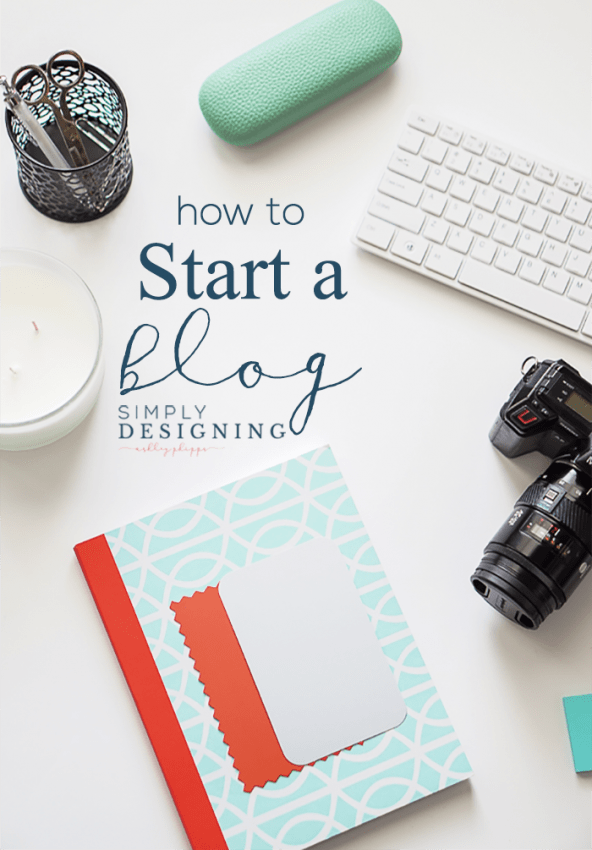


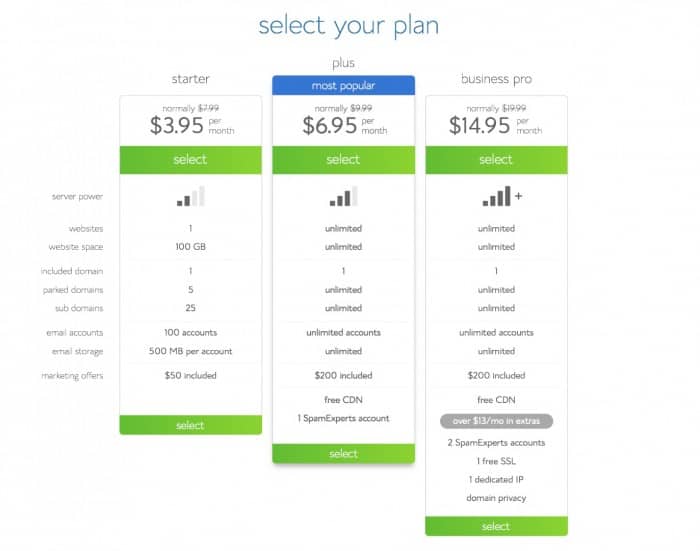
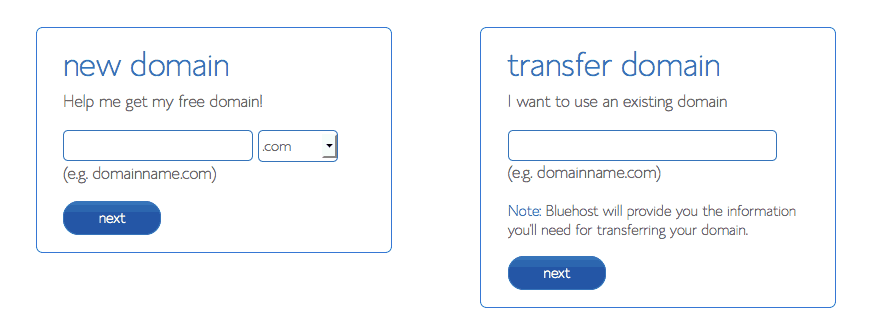
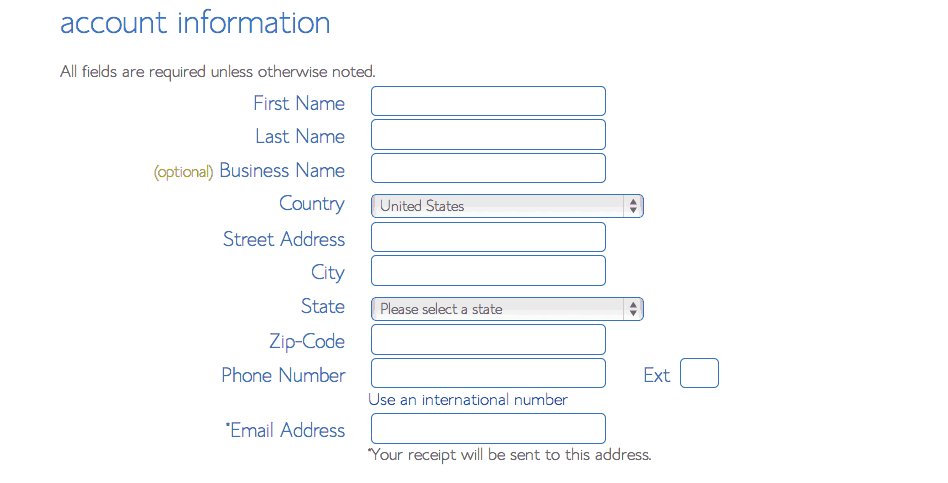
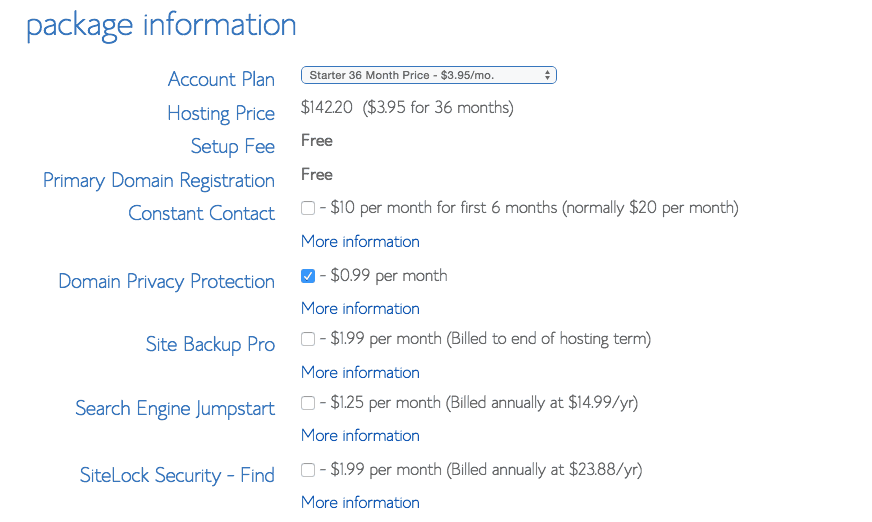
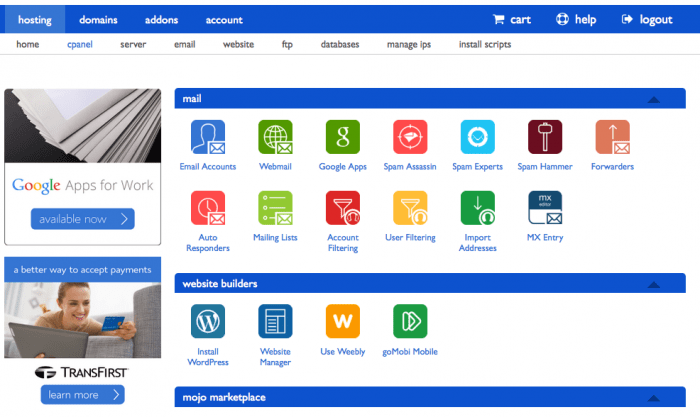
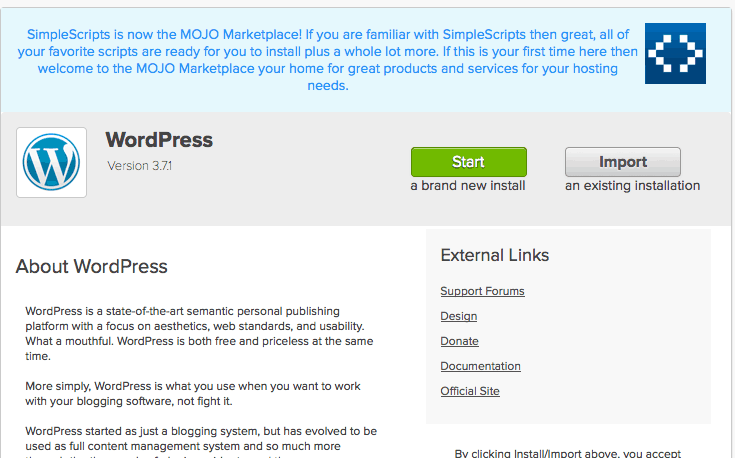
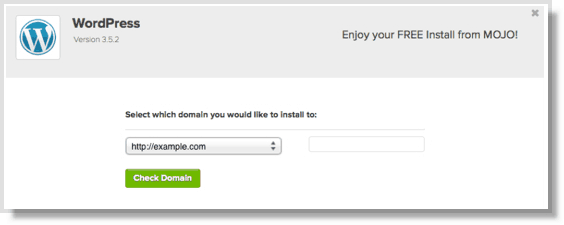
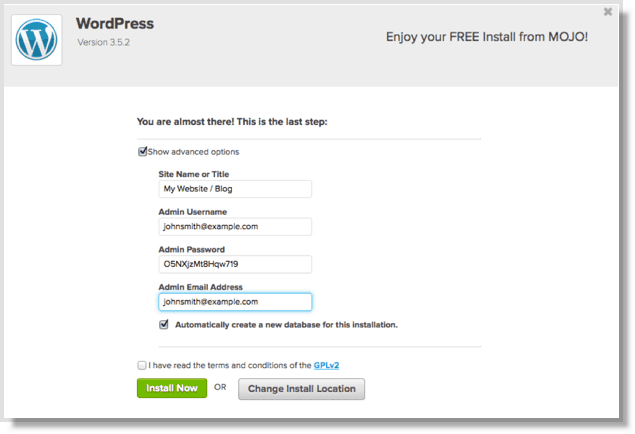
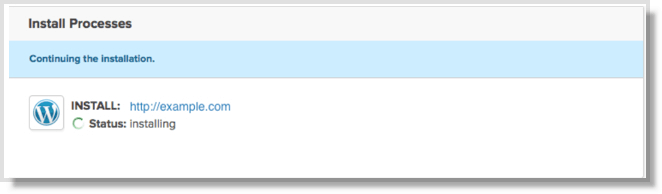
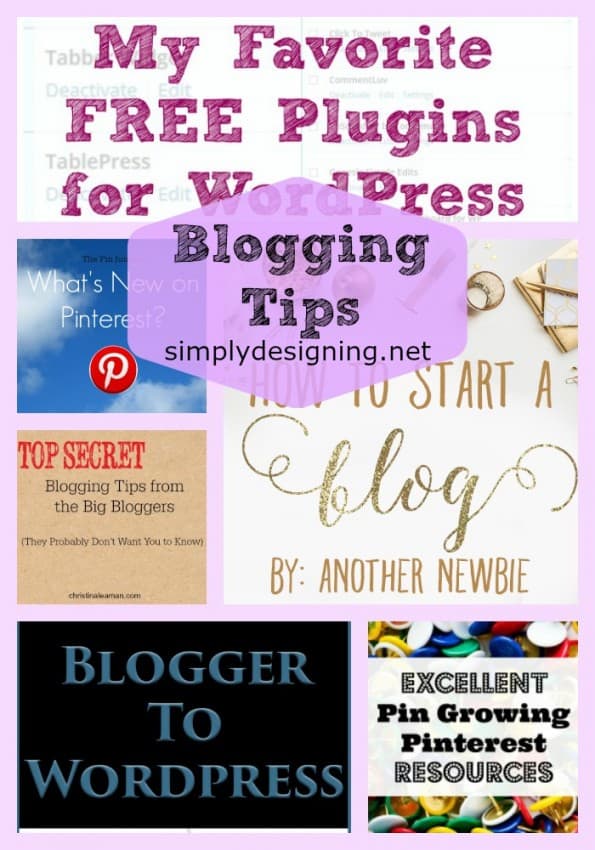






Barbara Ann
Thank You Thank You Thank You. This is what I needed. How about installing, adding photographs? And excuse the dumb question but is there a word or size limit?
Do I need to upgrade my laptop or add any new programs? Which photos work best, do I need to make them jpg or something? Does one camera work better than another or if I had pictures from my camera could I use those?
So sorry I'm out of breath from asking so many questions. But I'm excited and ready based on your reply. Sorry if I question bombed you.
Thank you
Barbara Ann
Lisa Kozma
Thank you. I started my own just last week. I was still not clear on where to go after my site was created but had a vague idea. This article is so helpful. I haven't written the first topic but I hope to get it going in the next few weeks. I wanted to base it off many thing. I love home decor, painting, family, kids, marriage, and fun things. I chose a name that could attract many audiences. I look forward to reading more of how you go about a daily routine with a blog. How many articles, interesting tidbits etc.?
Dee
Great tips -- I wish I had read something like this before starting out. Thanks for sharing, and I can't wait to read the next steps! 🙂