Hello! I’m Kelly, your new resident “geek mama” here at Simply Designing! I am excited to be here to share tips, tricks, apps, gadgets and hacks to make our lives easier - or just more fun!
This month, I am geeking out over a long, long awaited app from Adobe: Adobe Kuler. Kuler allows you to create custom color palettes - or themes, as the app calls them - from anywhere. See a beautiful sunset out on a walk? On vacation and want to capture the color palette of that sparkling beach? Snap a photo with your iPhone's camera and let Kuler take over. Kuler extracts colors from five points of your image that are representative of your images "color story". You can use the in-app camera to capture your image, choose an image from your camera's library, or even search Google and flickr from within the app.
You can then fine tune (Ok, play with...) your palette by selecting color points and dragging them around the picture. When you tap and hold a dot, a magnifying glass tool appears, showing you the original color and the color for the new area you have selected.
Once you have your colors just right, you can save your theme within the app or share it on the Adobe Creative Cloud. (you'll need an Adobe ID to log in to do that.) When you save your color palette, you can then see the RGB and HEX numbers for each of your colors. (Rumor has it that CMYK and possibly even Pantone color options will be coming soon!)
This App is So. Much. Fun. I am always finding color inspiration, especially in nature, and this app makes it super simple to capture. The best part? It's free!
I would love for you to follow me on Facebook, Twitter, Google+, Pintrest and via email.
I participate in the link parties found here.








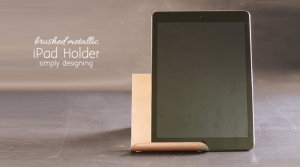
DesignedByBH
Finally is right! I've been waiting for something like this! I'm downloading it as I type. Thanks for telling us about it!!
Desiree Young
LOVE IT!!! I have to have this app. Thanks for sharing!