iRewardChart is a simple to use app, available on most smartphones and tablets that allows you to keep track of your child's good behavior and tasks.
When you first start up the app, you'll be asked to set up accounts for your children by adding their name and a photo of their smiling face.
You are then given a list of tasks that are grouped into categories: behavior, chores, responsibility, other. There are plenty to choose from, but if you need to add something, scroll to the bottom, and tap the green "plus" button and add your custom task.
The app tracks the star balance of each week as well as what's been rewarded.
I like to let my kids add a star when they have done something. It's not just grown ups that love that feeling of checking something off a to-do list! It's great to be able to add/subtract stars wherever and whenever, instead of having to try to remember to add that sticker when you get home... (just being real, here folks!)
You can also sync the app, which allows you to back it up as well as sync between multiple devices - so Mom's phone, Dad's phone and the iPad all have the same chart.
iRewardChart Lite is available as a free app, allowing one child and 4 tasks per week, or the full version, iRewardChart, $3.99, is unlimited. Available for iPhone, iPad, Android, Kindle, Nook and Windows Phone.








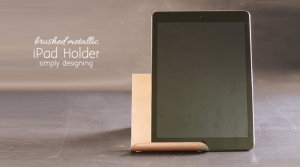
Creative Raisins
Ha that is awesome downloading it right now ~ Lisa